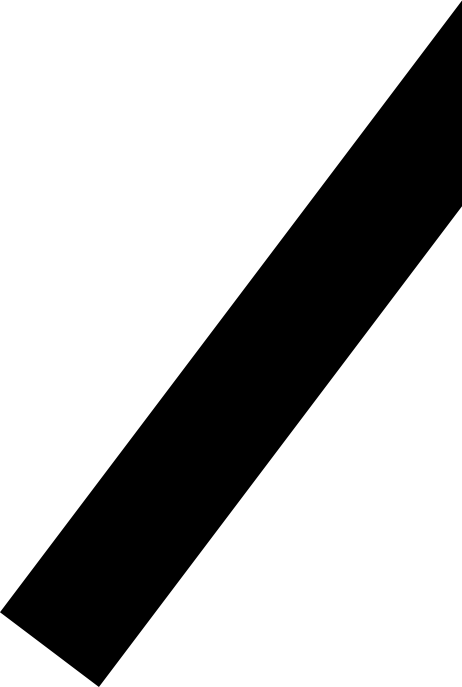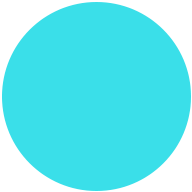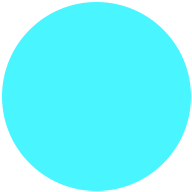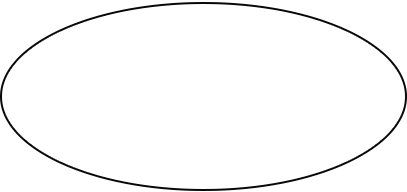Understanding Cookies
Sifpia Group Loan Company uses cookies to enhance your browsing experience and improve the functionality of our website. This page explains what cookies are, how we use them, and your options regarding their use.
What Are Cookies?
Cookies are small text files stored on your device (computer, tablet, smartphone) when you visit a website. They help the website remember your actions and preferences over a period of time, so you don’t have to re-enter them whenever you come back to the site or browse from one page to another.
Types of Cookies We Use
- Essential Cookies: These cookies are necessary for the website to function properly. They enable basic features such as page navigation, security, and access to certain areas of the website. Without these cookies, the website cannot operate efficiently.
- Performance Cookies: These cookies collect information about how visitors use our website. They help us understand which pages are visited most often, how visitors navigate the site, and if they encounter any errors. This information is used to improve the overall performance and user experience of the website.
- Functional Cookies: These cookies allow the website to remember choices you make (such as your username, language, or the region you are in) and provide enhanced, more personalized features. They can also be used to provide services you have asked for, such as watching a video or commenting on a blog.
- Targeting/Advertising Cookies: These cookies are used to deliver advertisements that are relevant to you and your interests. They are also used to limit the number of times you see an advertisement and help measure the effectiveness of an advertising campaign. They remember that you have visited a website and this information is shared with other organizations, such as advertisers.
Managing Cookies
You have the option to manage your cookie preferences. Most web browsers allow you to control cookies through their settings. You can set your browser to block or delete cookies, but please note that if you do so, some features of our website may not function as intended.
How to Manage Cookies on Popular Browsers
- Google Chrome:
- Go to Settings > Privacy and Security > Cookies and other site data.
- Here you can allow all cookies, block all cookies, or customize your cookie settings.
- Mozilla Firefox:
- Go to Options > Privacy & Security > Cookies and Site Data.
- You can choose to block cookies and site data, or manage exceptions.
- Microsoft Edge:
- Go to Settings > Site permissions > Cookies and site data.
- You can allow or block cookies, and set preferences for individual sites.
- Safari:
- Go to Preferences > Privacy.
- You can choose to block all cookies, or manage website data.
Third-Party Cookies
Some cookies on our website may be set by third parties, such as analytics providers or advertisers. These third parties may use cookies to collect information about your online activities over time and across different websites. We do not control these third-party cookies, and their use is subject to the privacy policies of the respective third parties.
Changes to This Cookie Information
We may update this cookie information from time to time. Any changes will be posted on this page with an updated revision date.